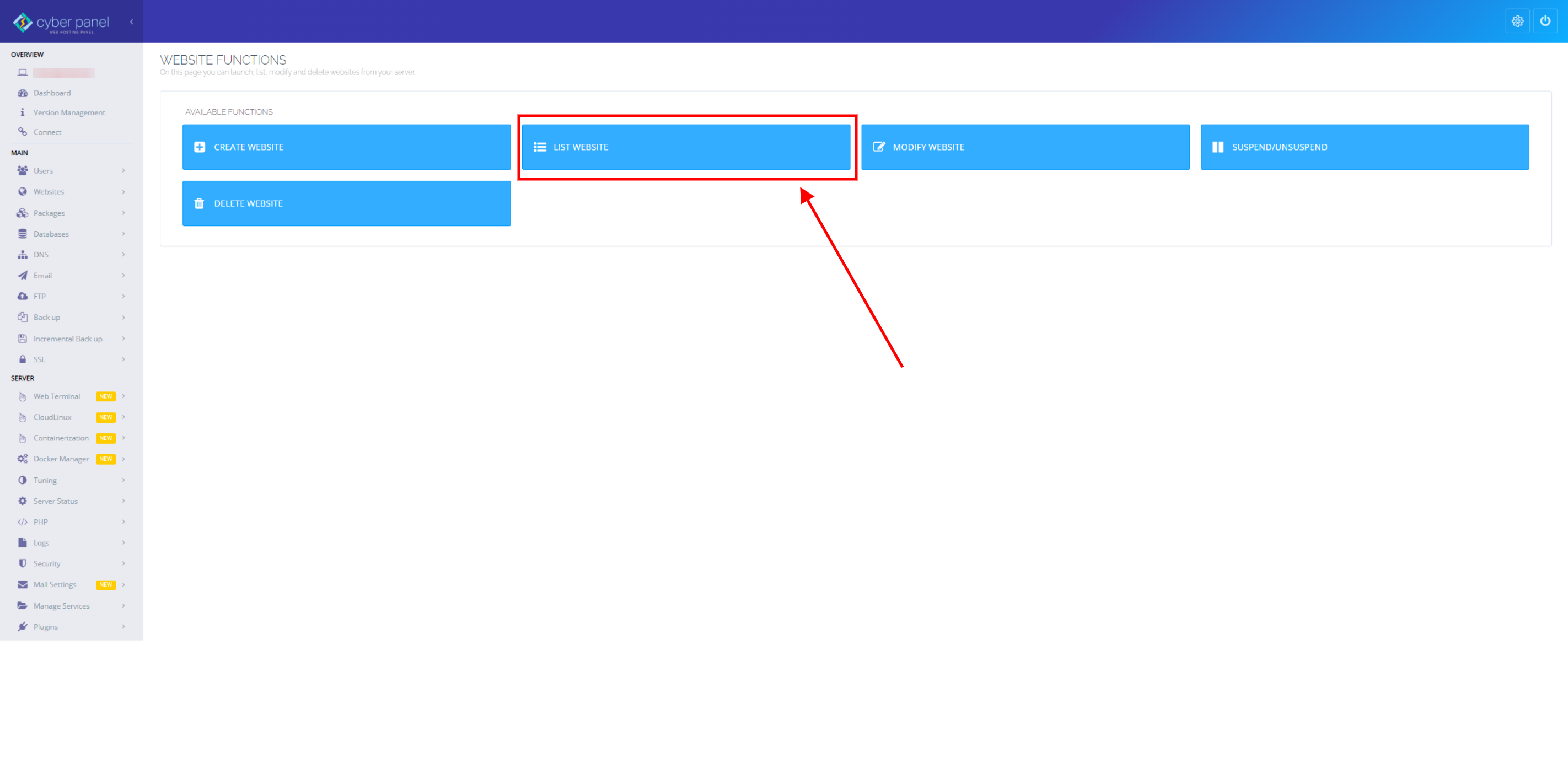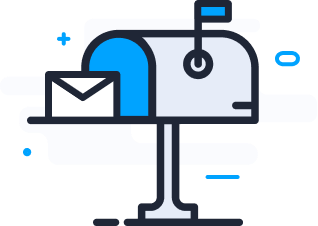CyberPanel Website Creation
Creating a website with CyberPanel
Website creation can be difficult but with CyberPanel this is made simple. Below is a step-by-step guide on creating a website through CyberPanel, with explanations about additional features.
STEP 1 – Login to your CyberPanel dashboard
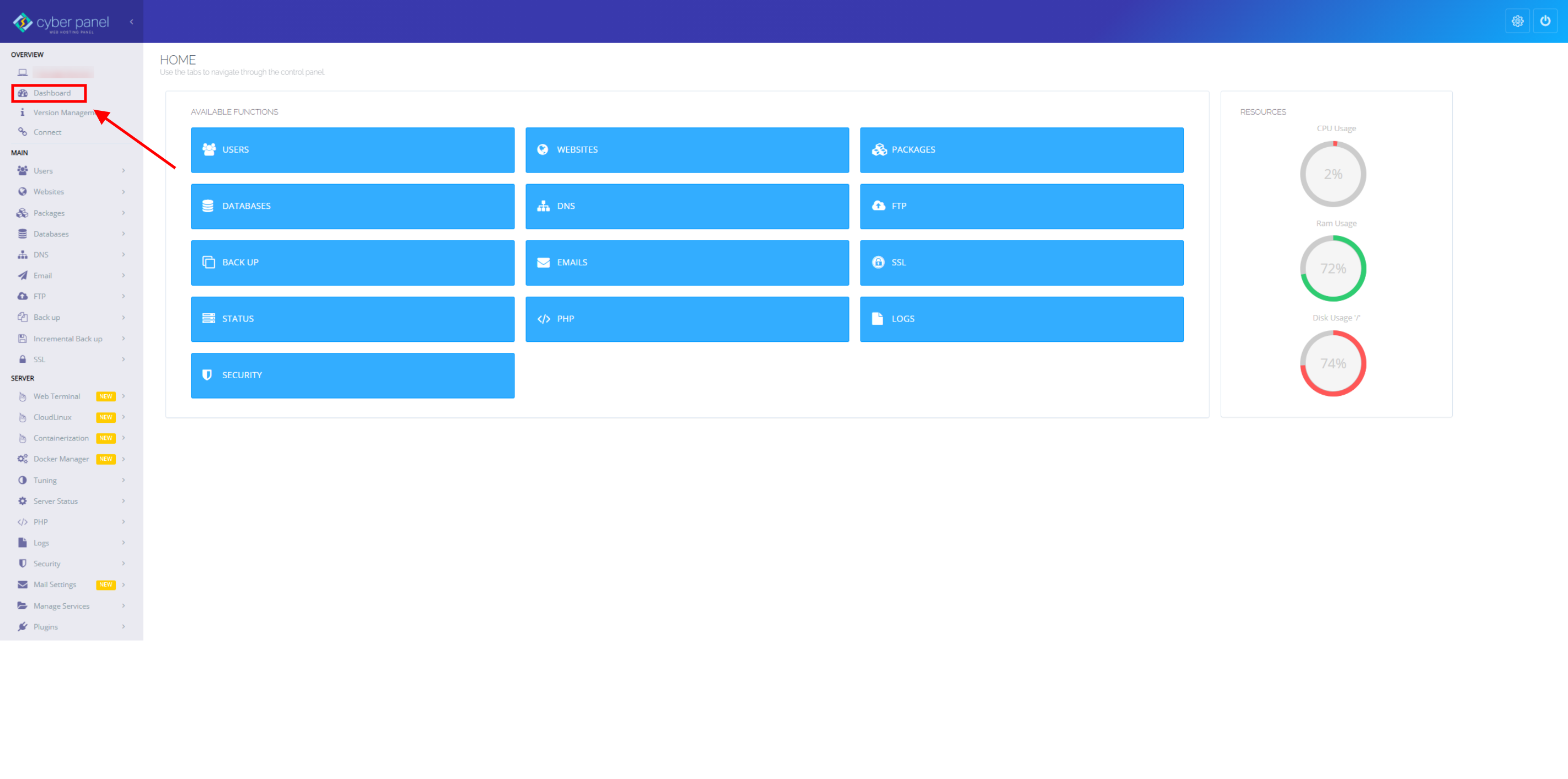
STEP 2 – Click on Websites
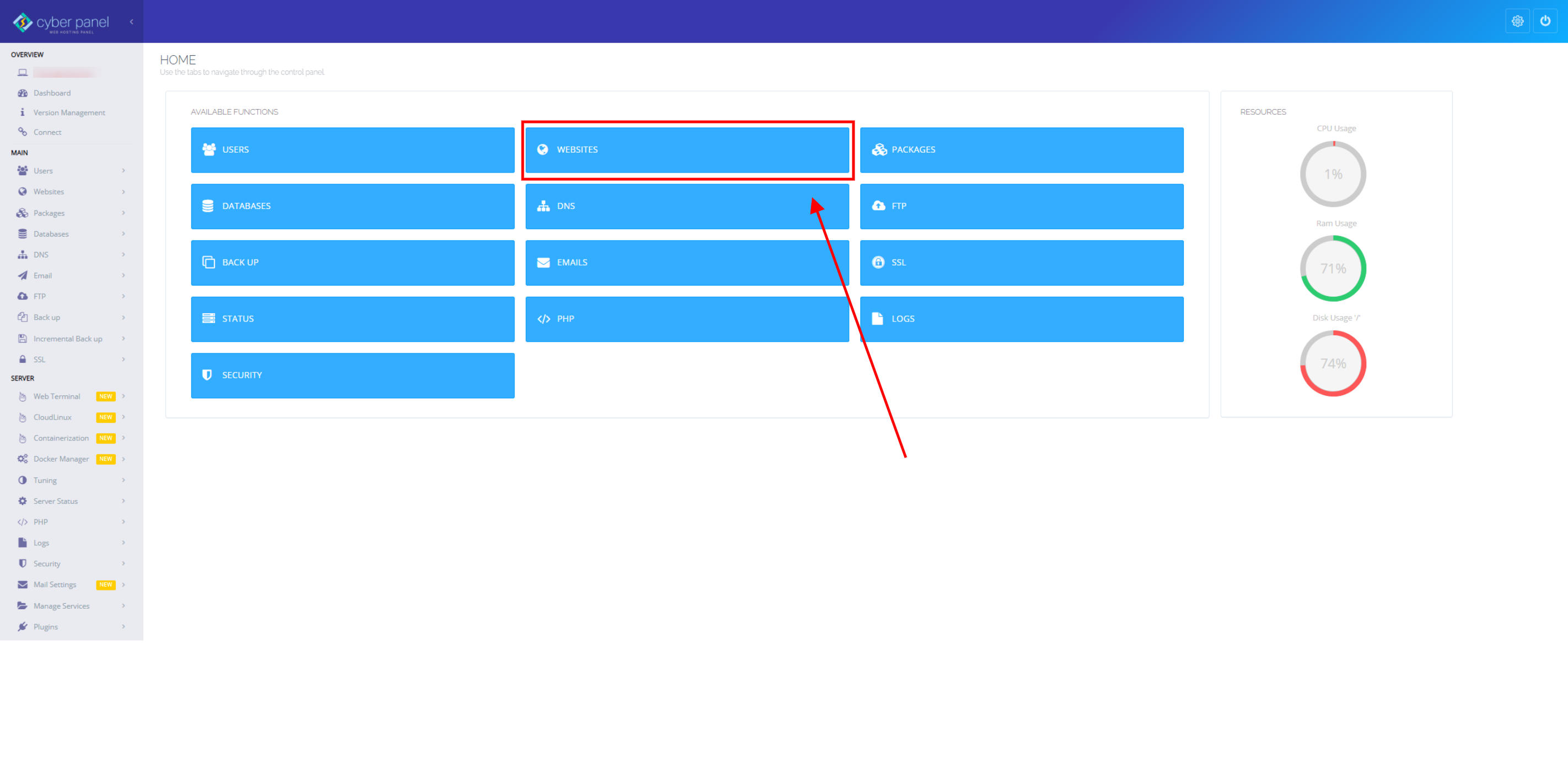
STEP 3 – Click on Create Website
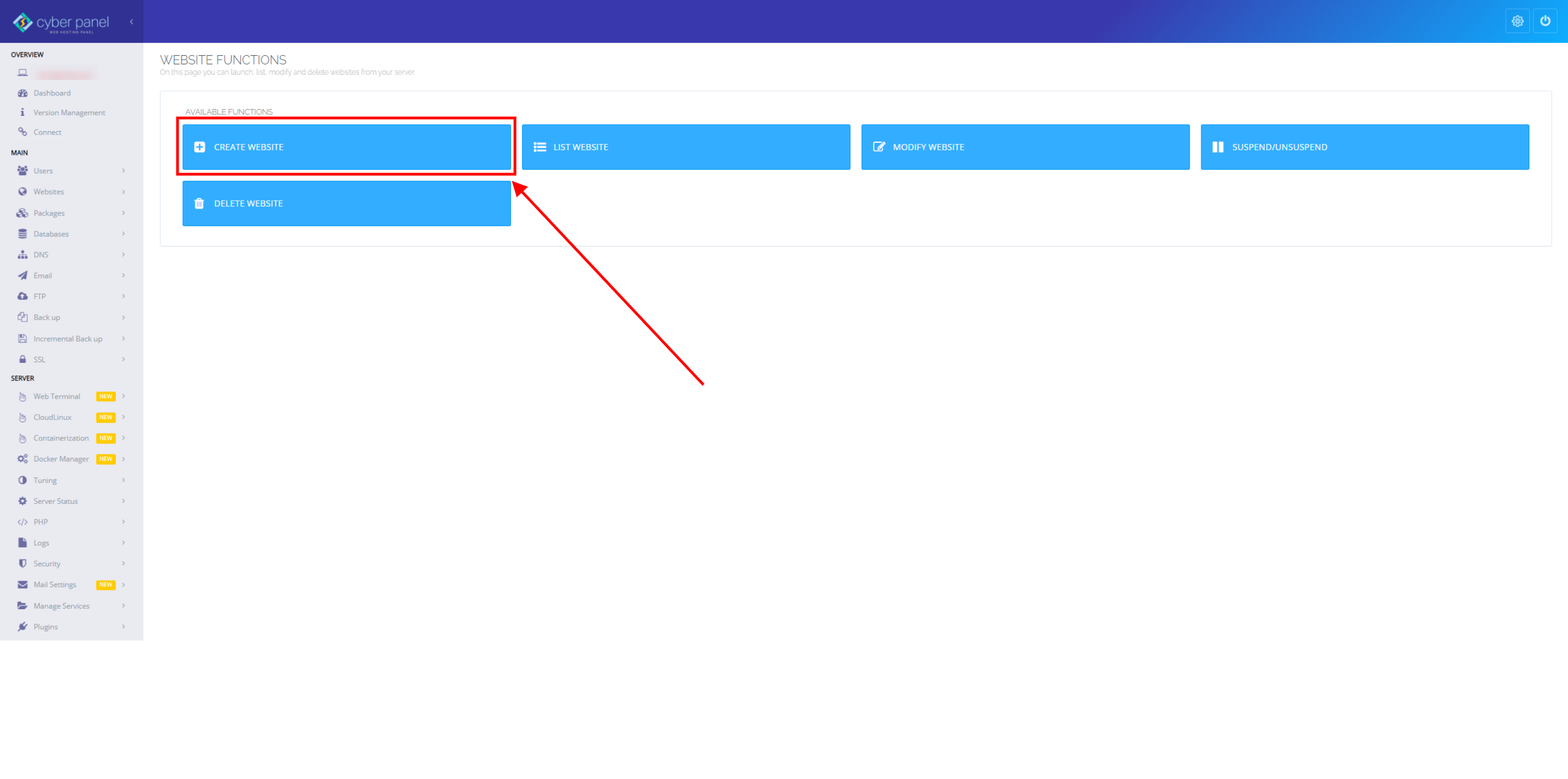
STEP 4 – Enter Website Details
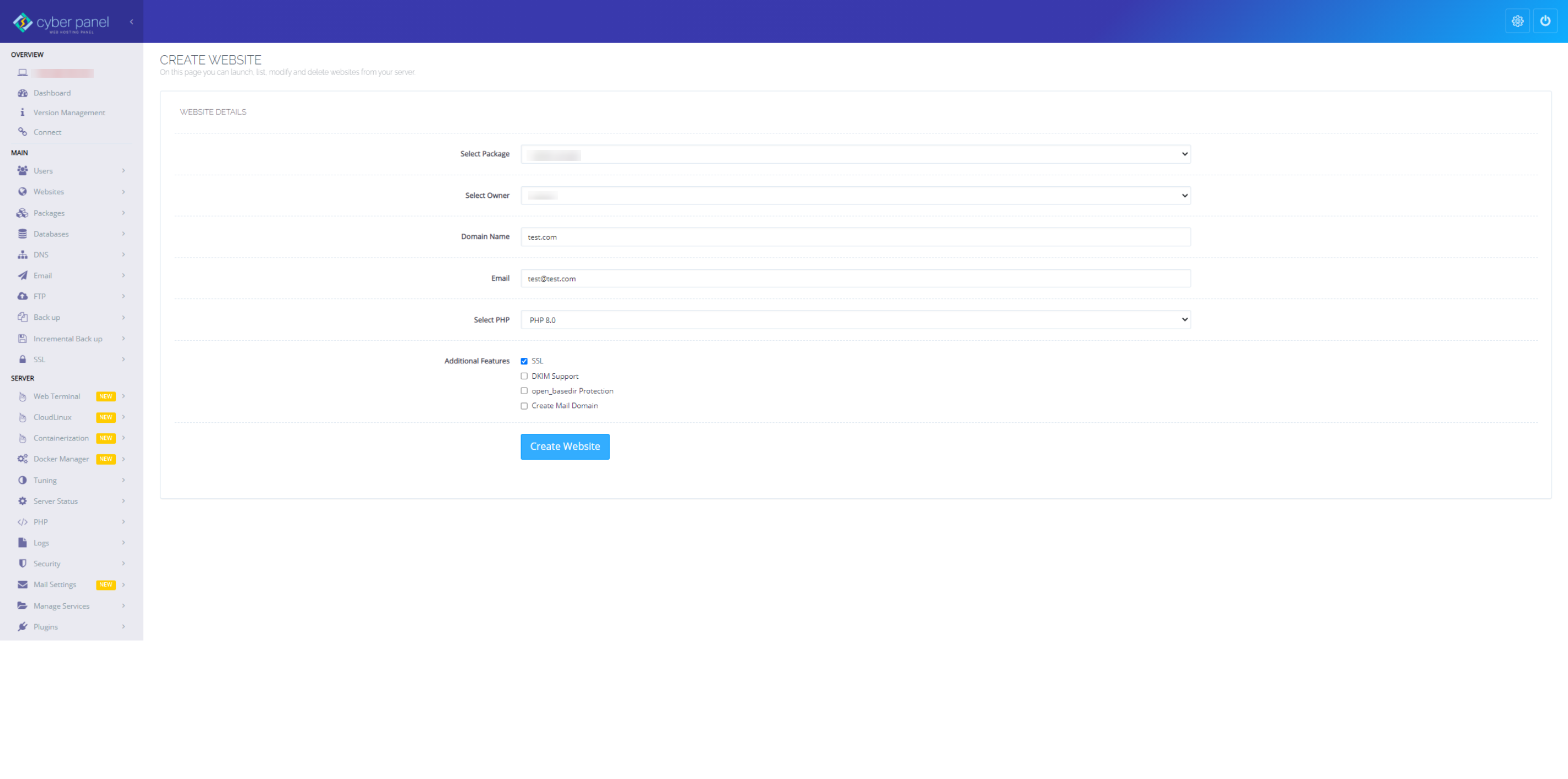
Fill in all the fields, they are self-explanatory, but let see some example configuration:
- Select the package for the website, CyberPanel comes with a default package however you can create your own.
- Select the Owner for the website, if an owner is not an admin then the site can be managed by that selected user.
- Provide a Domain Name.
- Enter an email address.
- Select the PHP version, This can be edited later.
Additional Features
SSL
Secure Sockets Layer, is a technology that keeps an internet connection secure between the user and the server the website is hosted. An SSL makes sure that any sensitive data that is being transmitted, is safe and secure. It is important that this enabled.
DKIM Support
An authentication technique that allows the receiver to check that an email was indeed send and authorized by the owner of that domain. This is done by adding a digital signature to your email header. Here’s an example of a DKIM signature
DKIM-Signature: v=1; a=rsa-sha256; d=example; s=news;
c=relaxed/relaxed; q=dns/txt; t=1126524832; x=1149015927;
h=from:to:subject:date:keywords:keywords;
bh=MHIzKDU2Nzf3MDEyNzR1Njc5OTAyMjM0MUY3ODlqBLP=;
b=hyjCnOfAKDdLZdKIc9G1q7LoDWlEniSbzc+yuU2zGrtruF00ldcF
VoG4WTHNiYwG
open_basedir Protection
This feature prevents users from opening files outside the home directory with PHP scripts.
Create Mail Domain
This will automatically create a mail domain for your website.
STEP 5 – Click on Create Website
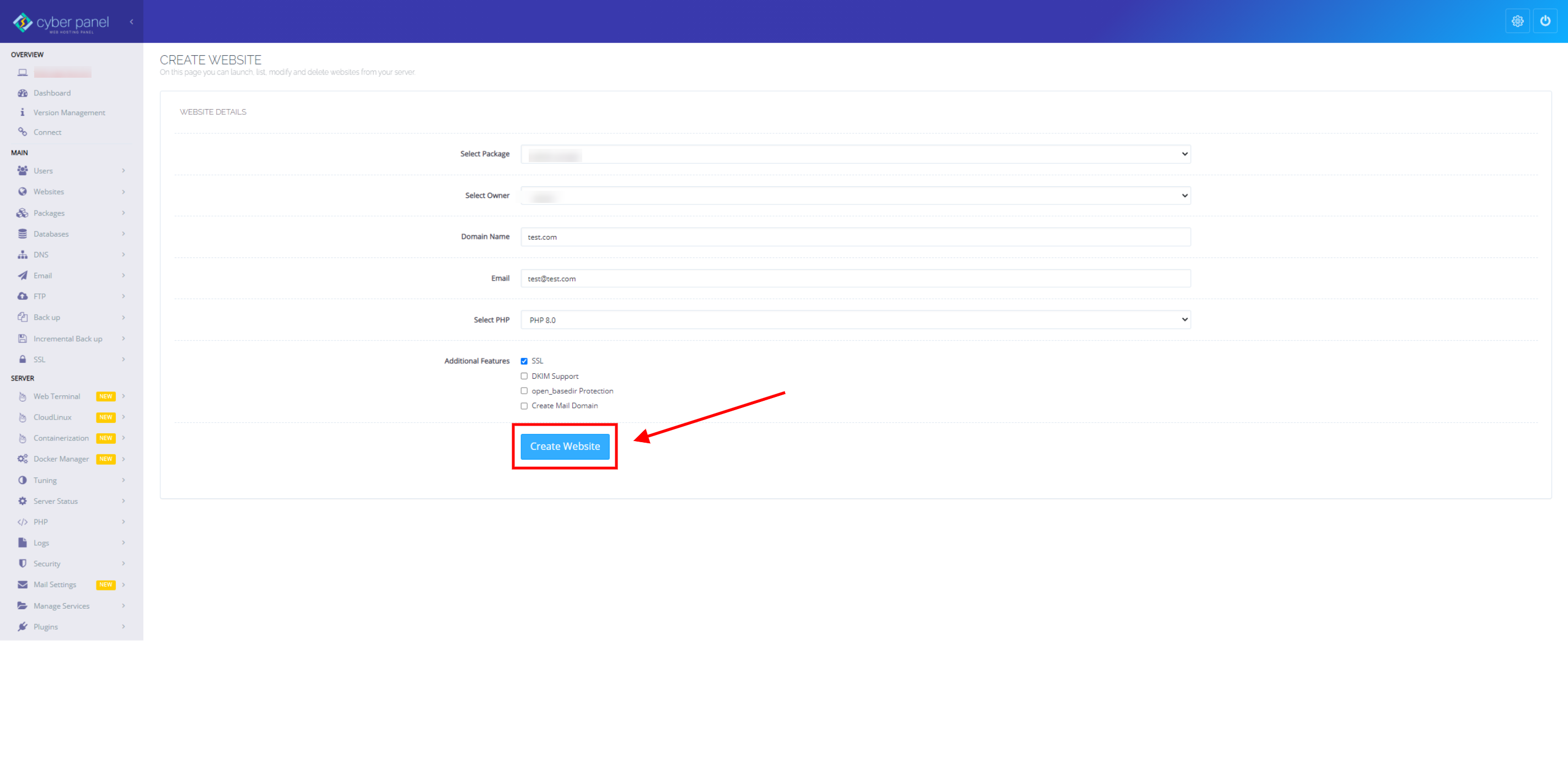
STEP 6 – Website Will Be Created
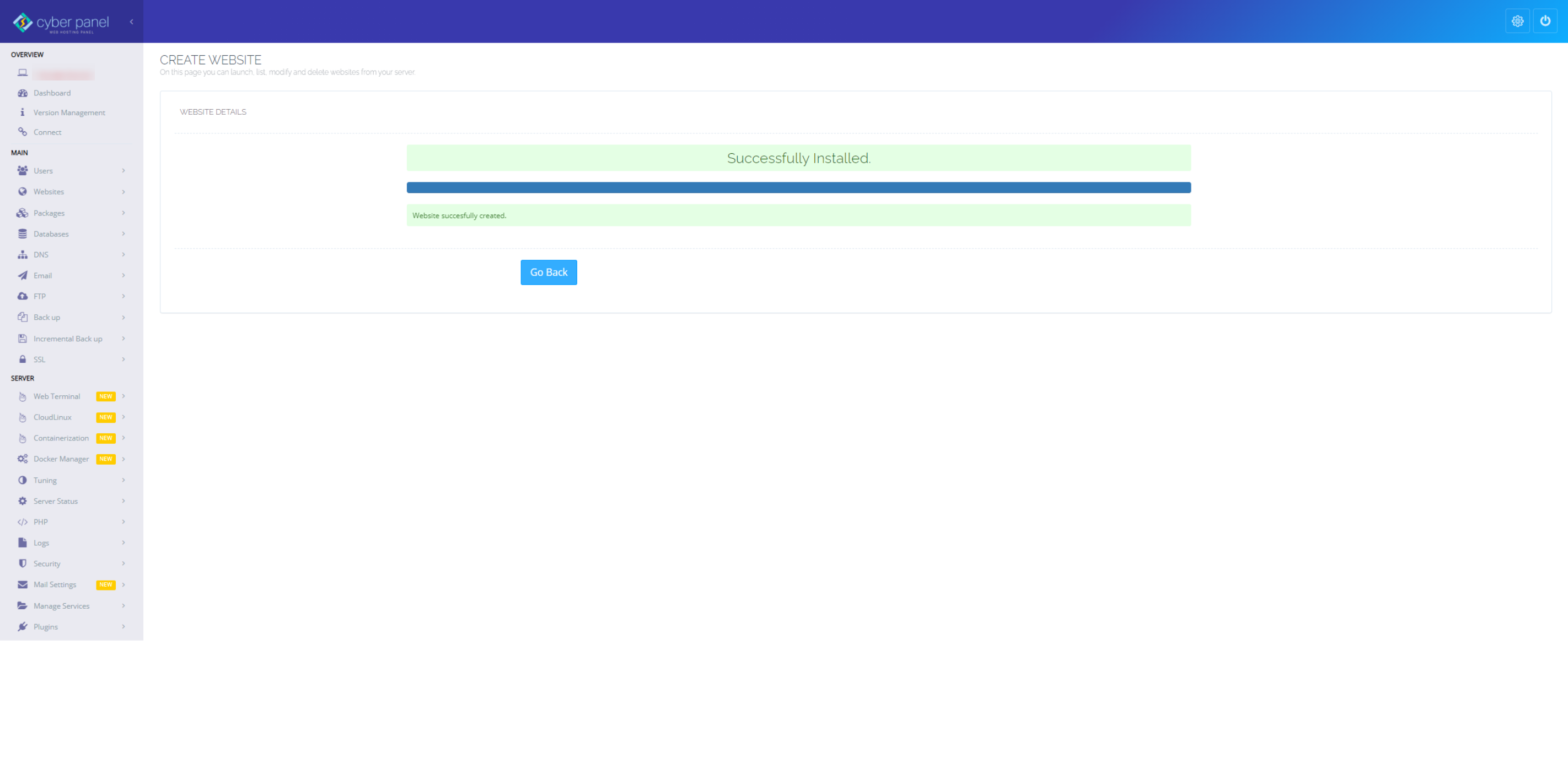
STEP 7 – Go Back To The Dashboard
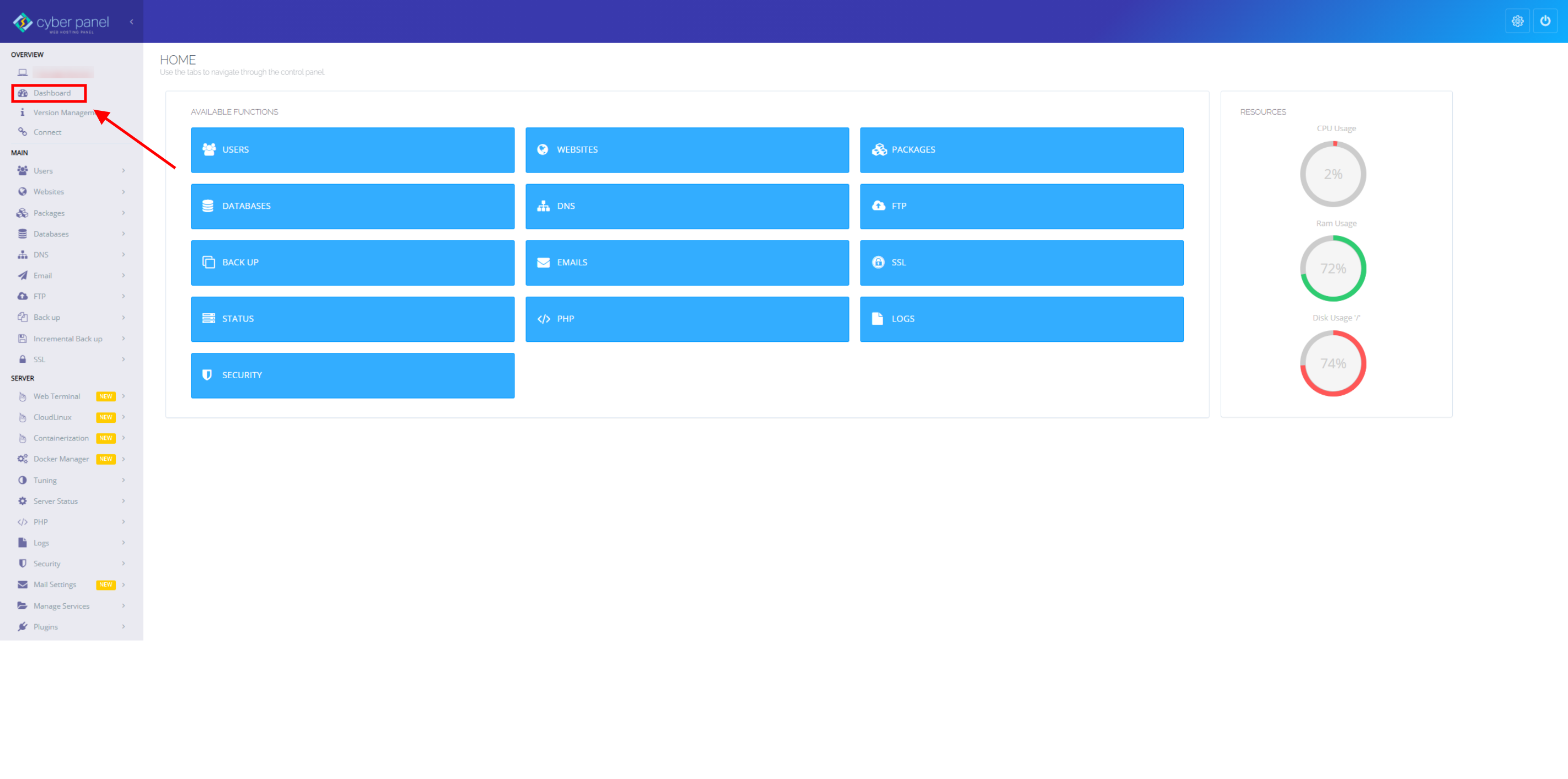
STEP 8 – Click On Websites
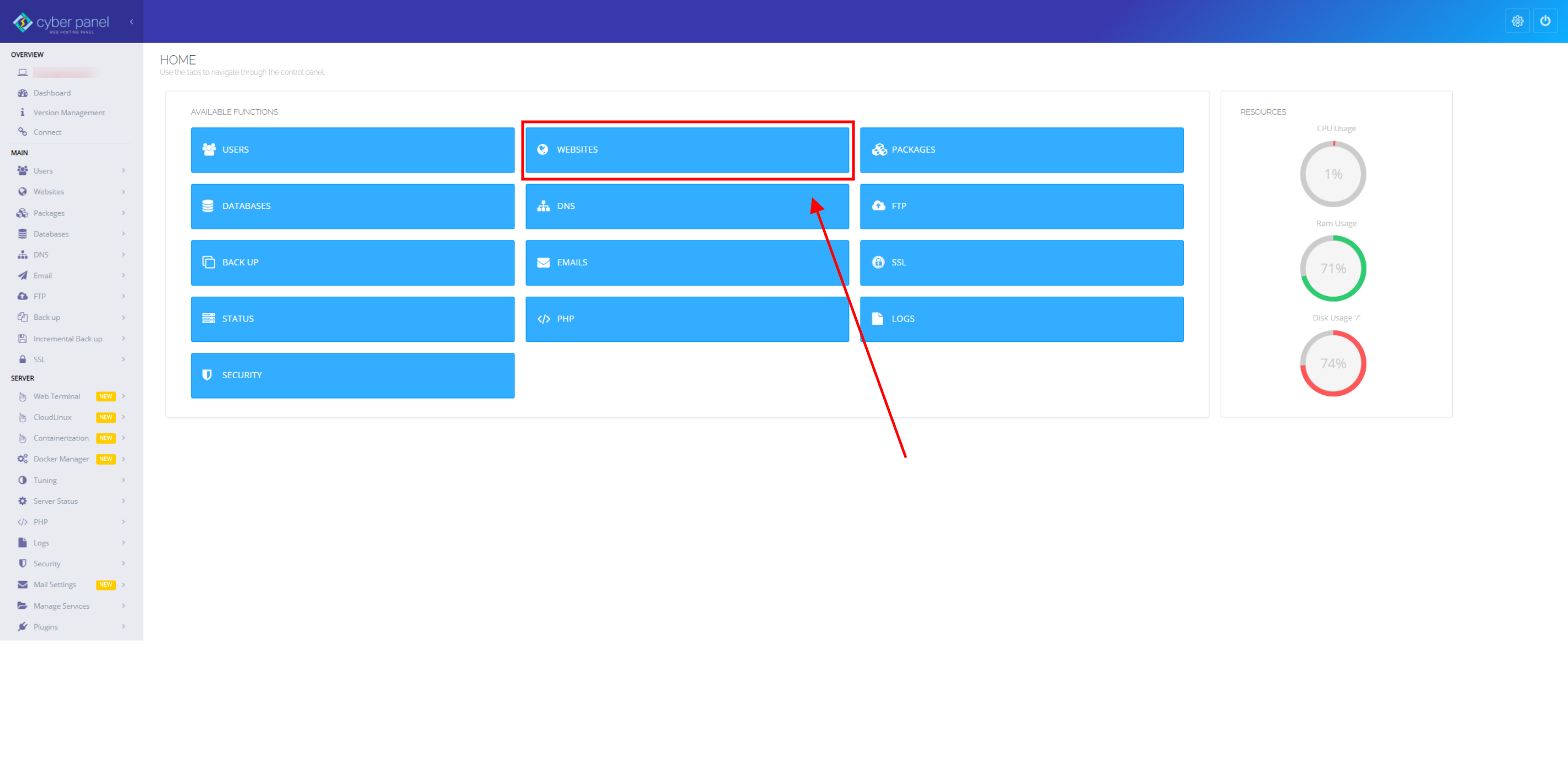
STEP 9 – Click On List Websites