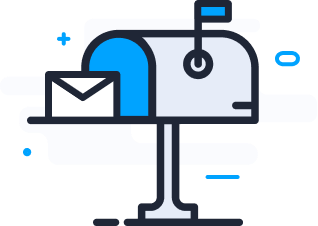Issue an SSL with CyberPanel
STEP 1 –
Select SSL on the left-hand side of the screen.
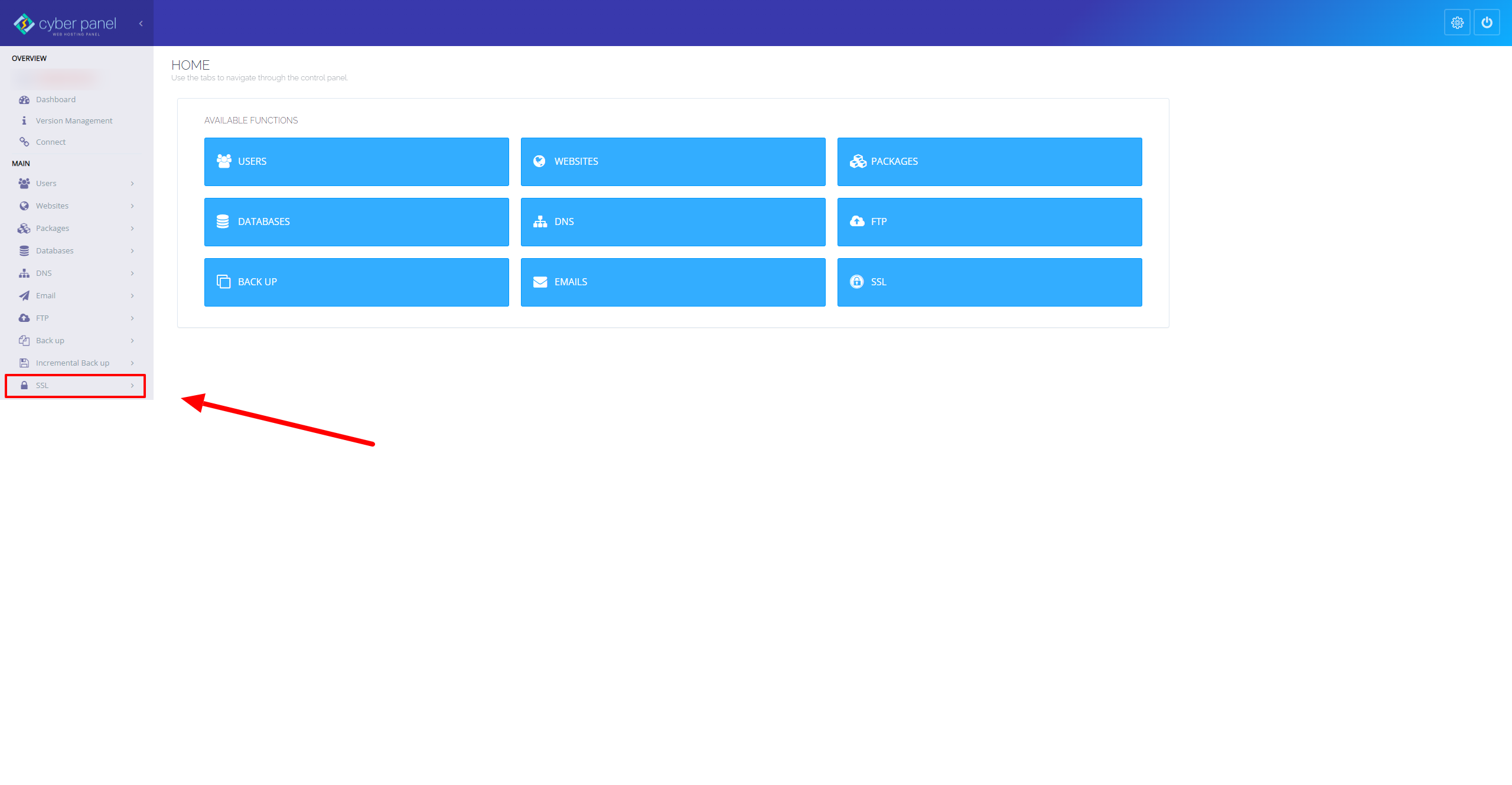
STEP 2 –
Select Manage SSL on the left-hand side of the screen.
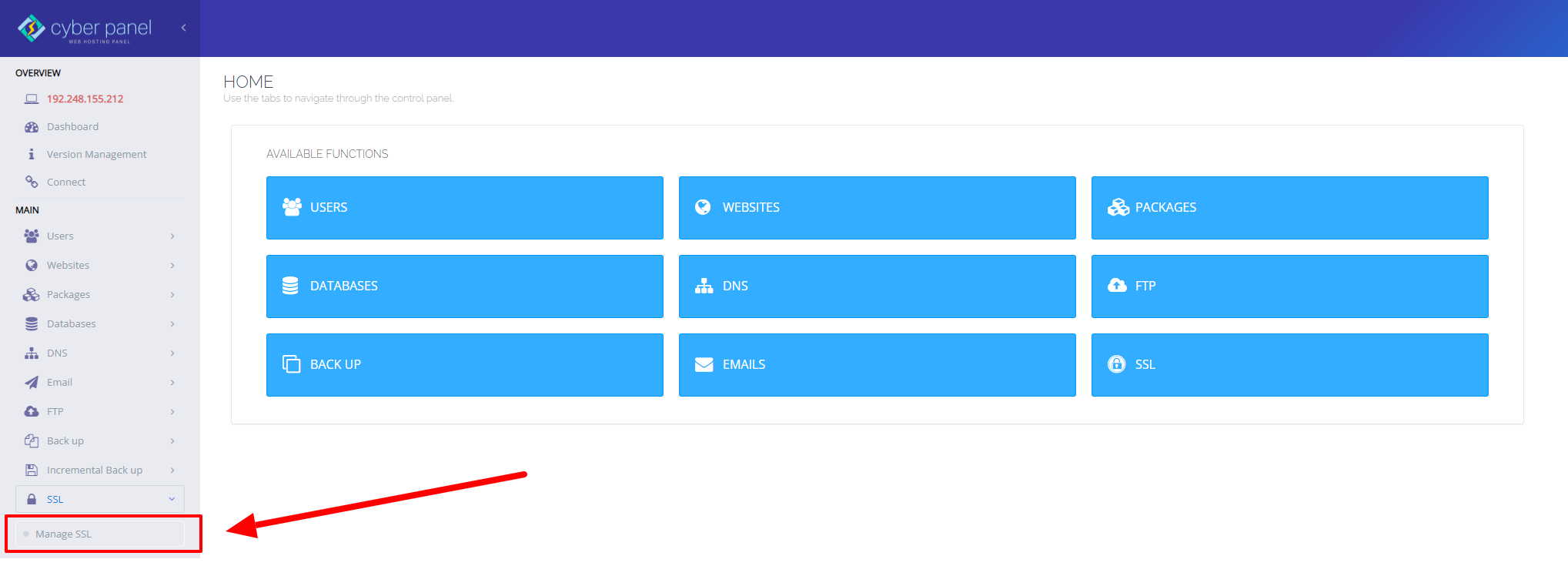
STEP 3 –
Select the website you would like to issue the SSL for.
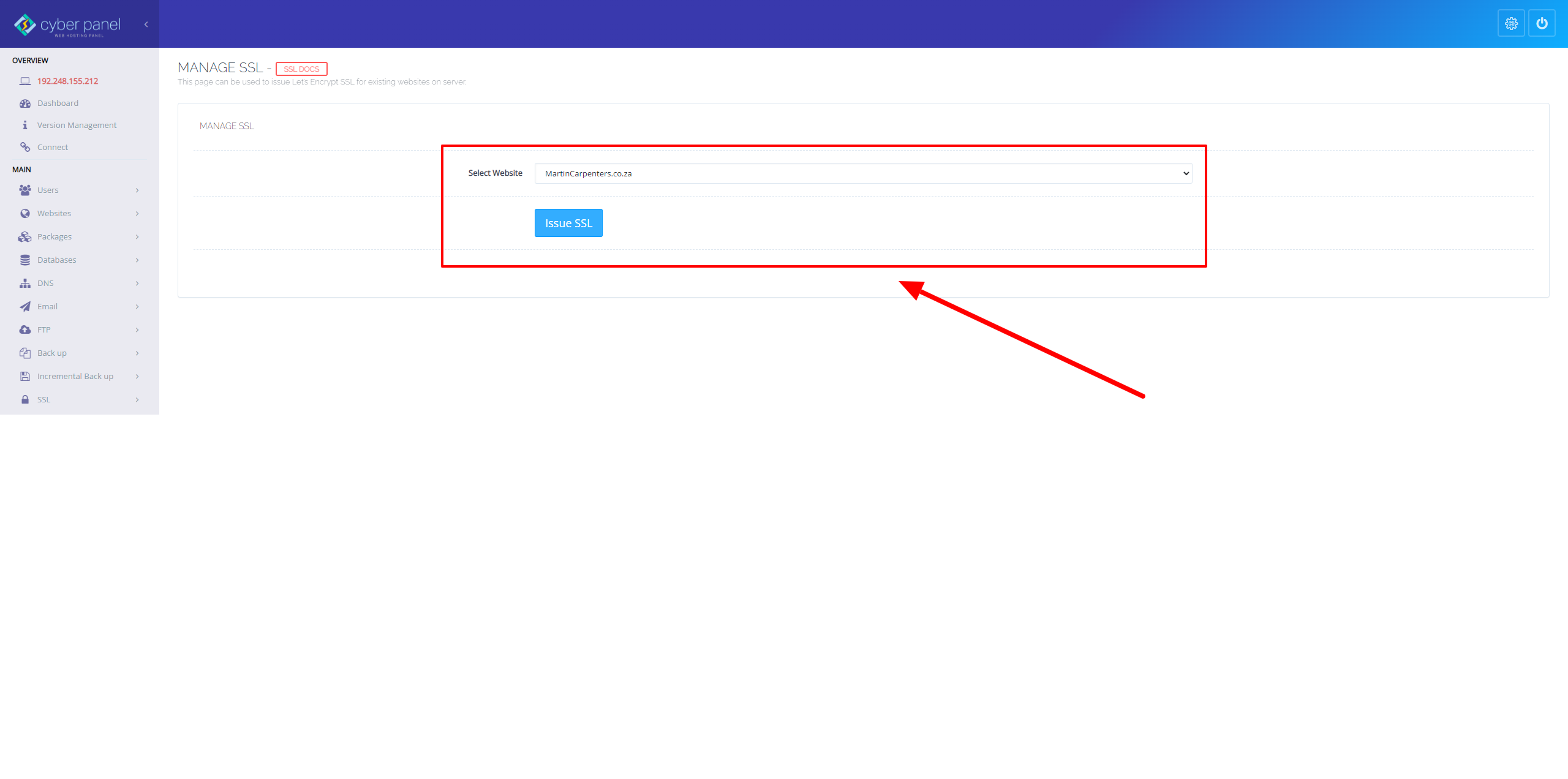
STEP 4 –
A success message will pop up saying that an SSL was successfully issued for the website selected.
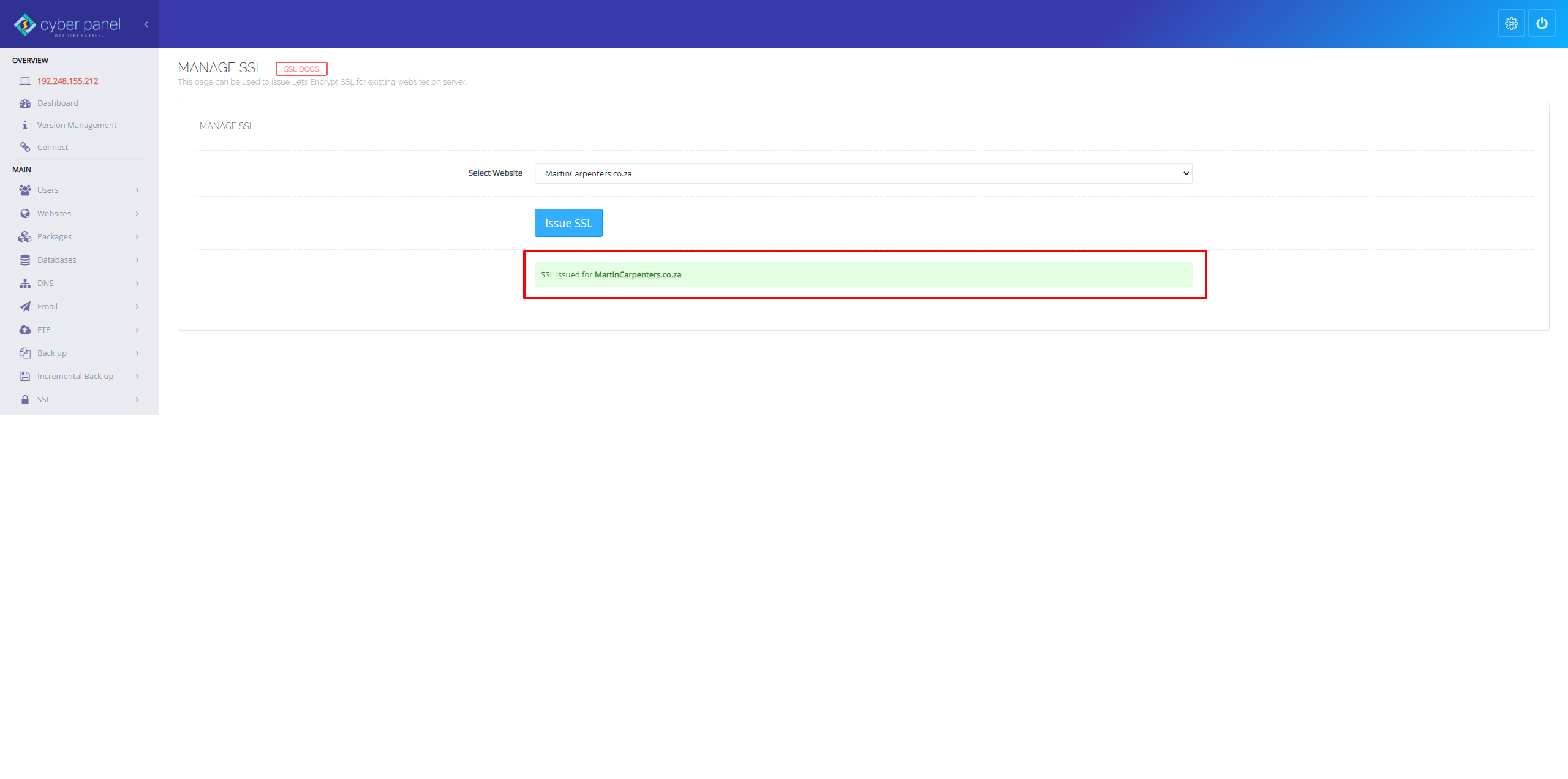
Finally
Visit the website that you issued the SSL for. You will now be able to access the website without receiving an SSL error.