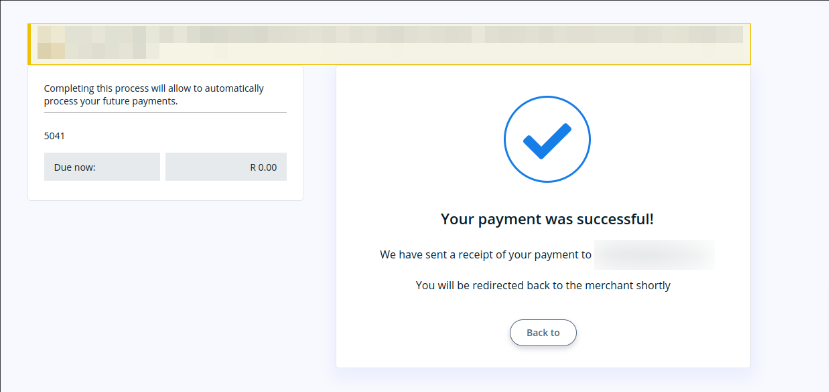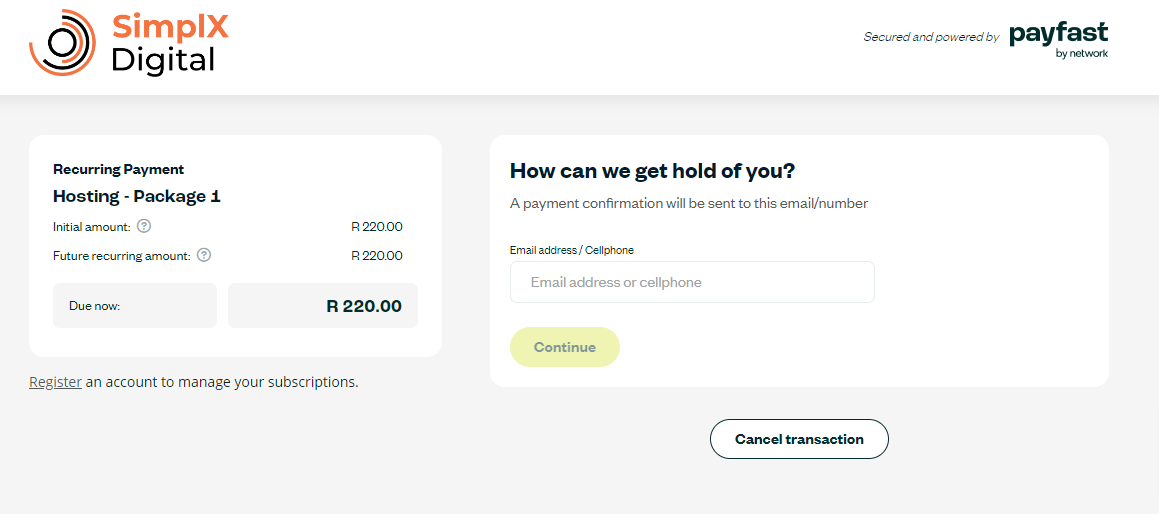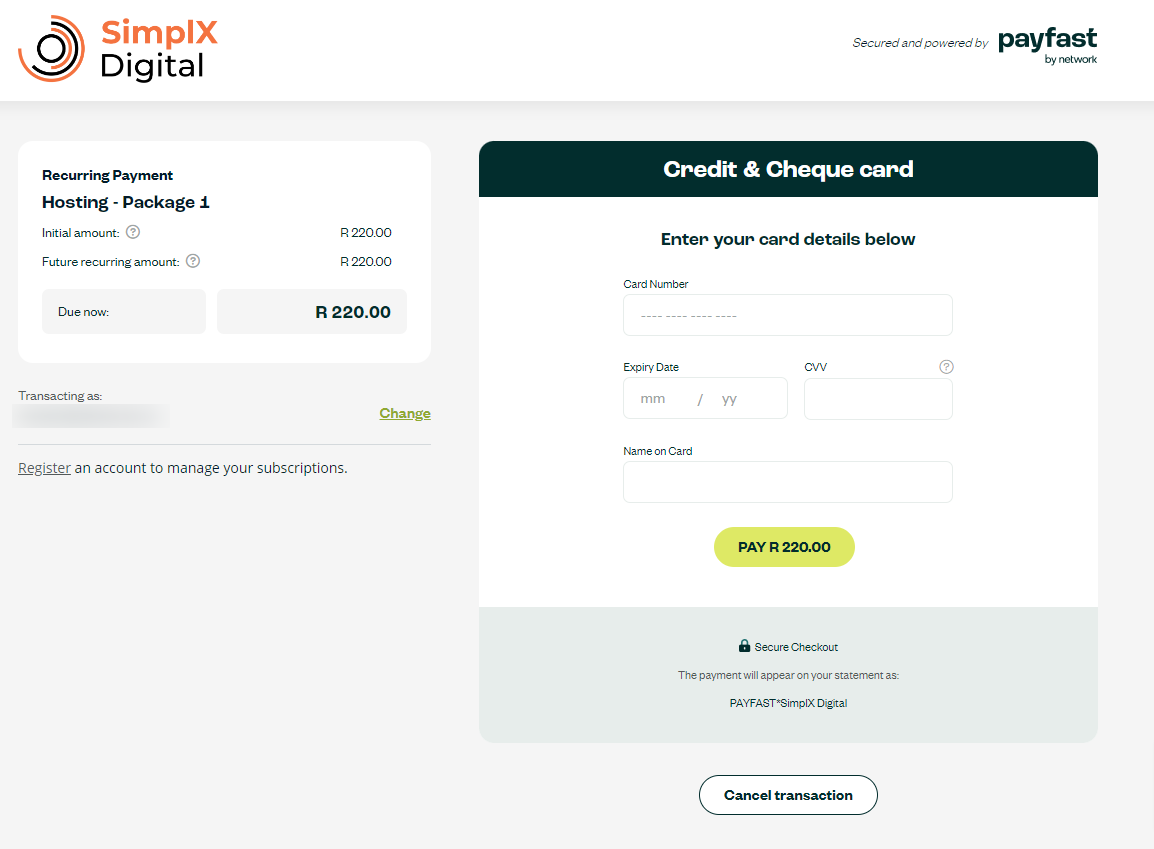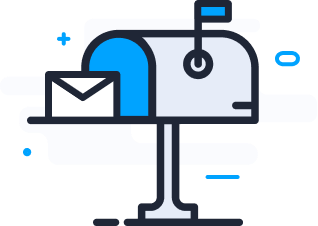Setting Up Debit Order Payments
STEP 1 – Click On The Debit Order Registration Link
You would have received an email to our debit order registration portal. This email will contain a link to our How-To guide and another to the debit order portal saying “Register Here!”.
STEP 2 – Start The Registration Process
Confirm that the correct hosting package is displayed in the recurring payment tab on the left of your browsing windows. If correct, you can enter your email address or register an account to manage your monthly subscriptions.
NOTE: If you register an account, you’ll need to repeat steps 1 and 2.
STEP 3 – Enter Your Card Details
Please enter your card details and click ‘Pay’. This amount will be a recurring amount debited monthly.
STEP 4 – Done
Your debit order registration is complete, and you should receive a payment confirmation from Payfast. Please note, your invoice will be sent to you within 24 – 48 hours of the transaction.